|
Using LVC_Action: How to Call
Under normal conditions
LVC_Action is activated by double clicking a file with a
valid LabVIEW extension or selecting
the "Open" action from the right click context menu (or "New" if the file is
a template).
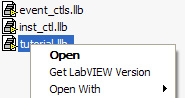
Command line Interface
LVC_Action.exe accepts either one or two command line
arguments depending on the file extension, but the first argument must
be the path to a file with a valid LabVIEW
extension. If the LabVIEW file extension is a template (*.vit or
*.ctt) the switch for new (/n) can optionally be passed as a second argument.
If no new switch is passed, then the default action is to open the file.
All valid file types
..\path\to\..\LVC_Action.exe <path to VI>
Template file types
..\path\to\..\LVC_Action.exe <path to VI> /n
(where /n is optional)
If a directory in the path contains spaces, you must enclose the path in
quotation marks, as shown in the following example:
"C:\Program Files\DataAct\LabVIEW Version
Chooser\LVC_Action.exe" "c:\cool application\mycool.vi"
|